We have three children in our household who have different feelings about mathematics. Our younger two (preschool and first grade) are still finding the joy and wonder of counting, adding, and fractions even but our teen has struggled with math for a number of years. It has never been one of his favorite subjects. We are still trying to find the path that works best for him. When we were offered the opportunity to review a 12-month Family Membership, for up to 5 students, from CTCMath we were eager to see how it would fit our family's needs.
Before we made the decision whether or not we would like to review CTCMath, I signed up for the trial so our teen could see what the Algebra II course entailed (this is what he will be taking this coming homeschool year). I shared with him our other options if we did not review CTCMath and he was very eager to give this review a go because he prefers the video-style learning. I think another part of the reason why our teen was so willing to use CTCMath is because he can learn at his own pace and the teacher will never get annoyed or frustrated with him.
How We Are Using CTCMath
 We plan on using CTCMath as our main math curriculum for the upcoming homeschool year. Our teen will be primarily doing the Algebra II lessons. And in order to get a better understanding of all CTCMath has to offer, I also signed up our two younger children to use the 12-month Family Membership. Both of them were eager to get started. Our preschooler has even completed multiple lessons on some days because she wants to do more.
We plan on using CTCMath as our main math curriculum for the upcoming homeschool year. Our teen will be primarily doing the Algebra II lessons. And in order to get a better understanding of all CTCMath has to offer, I also signed up our two younger children to use the 12-month Family Membership. Both of them were eager to get started. Our preschooler has even completed multiple lessons on some days because she wants to do more.I am taking a hands-off approach for the summer for our teen's use of CTCMath. Once we officially start our homeschooling year again in September, we will go over his work on a regular basis. I like that we will be able to go over the lesson using the lesson summary (which is located below the video) by either having the summary open on the computer or printing out the PDF of the summary. I did print out the Algebra II checklist so I could keep track of what assignments were completed and when (along with the grades as calculated by CTCMath).
 |
| There are checklists for each level. |
Setting Up Tasks
As it is summer break for us, our teen was not as eager every day to complete his assignments but I wanted him to work on CTCMath at least three days a week. Because I wanted to schedule the lessons for certain days, I set up tasks for him. There were some days where he would skip and then complete multiple assignments on other days. I assigned him tasks so he would know what I wanted him to complete and I would get a daily email letting me know whether or not he completed the task. I really appreciate the emails to help me get track of my teen's schedule.
The tasks were set up from my parent login. I did find setting up the tasks to be rather tedious but necessary for our teen. I set up a few for our first grader but as I sit next to him when he is working on CTCMath, I stopped doing this after a few. Our teen completes the tasks on his computer while our two younger children sit with me using my laptop so I know exactly what they are working on each minute.
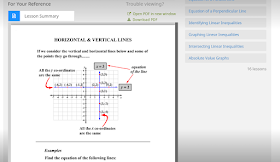 |
| The lesson summary is a nice bonus to help parents figure out what the child is learning. |
Algebra II Lessons
Algebra II is split into three parts. Part One contains five parts with a total of 47 lessons. The topics covered in Part One include:
- Linear sentences with one variable
- Segments, lines, and regions
- Linear sentences with two variables
- Polynomials
- Factoring Polynomials
 |
| The short videos take the problems step by step to teach the skill. |
Part Two contains three parts with 29 lessons. The topics covered in Part Two include:
- Rational expressions
- Relations and functions
- Polynomial functions
Part Three contains seven parts with 57 lessons. The topics covered in Part Three include:
- Radicals
- Quadratic equations and systems
- Conic sections
- Exponential and logarithmic functions
- Sequences and series
- Matrices
- Extension
The lessons have a short video which explains the concepts, online questions, and a worksheet to complete. We can either print out the worksheet or our son can complete the work in a notebook and then type in his answers into the area provided on CTCMath. The worksheet and the solutions can both be downloaded as PDFs to print out.
Elementary Lessons
Our younger children are working through the kindergarten and first grade curriculum. We usually complete about one lesson a day with them in the evenings. They watch their video and complete the questions. In most cases, our son will watch our daughter's kindergarten videos with her and she will watch the first grade videos with him.
Kindergarten is divided into four parts: numbers, patterns, and algebra; measurement; space and geometry; and statistics and probability. Our daughter has completed the first three sections in Part One: numbers, patterns, and algebra. She practiced her numbers up to 30, reviewed colors and sizes, worked on ordinal numbers, and learned about counting by 2s. All of the lessons were easy for her to follow, even at only four-years-old, except for the one about counting by 2s.
Our six-year-old is using the first grade level. He has worked through the entire Whole Numbers videos and questions of Part One: numbers, patterns, and algebra and has started the second section of addition. I really liked the first lesson on looking for tens. I think teaching children to look for tens within addition problems is a great way for them to be able to add three numbers.
I also had him complete four of the diagnostic tests from kindergarten to make sure he could work at the first grade level. I will probably have him go back and work on some more of the diagnostic tests when we complete this second section of Part One.
The lessons in the kindergarten and first grade levels are the perfect length for our two younger children. The videos are short and hold their attention while the questions are the perfect amount.
Question Bank Wizard
To review concepts from previous years, I can create custom question banks for our teen using the Question Bank Wizard. Since he is taking Algebra II this year, I can set up tasks using the Algebra I questions to review material. It is very easy to manipulate and change the questions selected based upon easy, medium, difficult, or challenging difficulty levels.
Our Thoughts
I am really enjoying using CTCMath for our homeschooling math curriculum this year. I watched the videos provided on the Parent User Guide which were extremely helpful to get started. They helped me figure out how to add students, set up tasks, and use the question bank wizard. And I also like the fact that I can switch to the student view from the parent portal so I can see it exactly as they do.
I can view all the tasks assigned to our children in one spot so I can see how far in advance I have prepared our homeschool schedule. The parent portal also provides me with the opportunity to see all of our children's profiles, awards they have received, tasks (active, recently expired, and upcoming), and weekly reports.
 |
| These are our children's three student profiles. I can see the lesson completed and the overall grade at a glance on the parent portal. |
After I look at the student profiles, I can also view the weekly reports (which are stored on the server for three months but emailed to parents each week). These reports are great for looking at the status of tasks, lessons, and and log-ins. It is also perfect because unlike some other online homeschool resources, it tells you of the activity that occurs each day. So I can print it out and share with my husband if we need to discuss our teen's activity on CTCMath.
Our six-year-old son likes doing the Times Table Shoot 'Em Up which is similar to an arcade game. The player completes multiplication questions and shoots the correct answer with their rocket.
I am very happy that we will be using CTCMath this homeschool year. There are so many great features I am discovering each day – like the ability for our kids to choose a theme and change the colors (our younger son and daughter had so much fun picking out their themes this week).
Do You Want to Learn More About CTCMath?
There are plenty of other reviews to check out to see what other families think of CTCMath. Check out the rest of the reviews to see if they are using one of the levels that your family might use.








Math is the part that makes me most nervous to homeschool. I am horrible at it! Great review!
ReplyDeleteI understand...I love that CTCMath has videos to help teach the kids. Especially for the high school levels.
Delete