I received a COMPLIMENTARY copy of
this product from Timberdoodle in exchange for my honest opinion. I was not
required to write a positive review, nor was I compensated in any other way.
This post contains affiliate links. For more information, please see my Terms
of Use and Disclosure Policy page. Thank you.
Do you have a child who wants to learn about coding, but you don't know where to start? We were blessed with the opportunity to review the Let's Start Coding Base Kit, courtesy of Timberdoodle. This Base Kit allows children to immediately start coding with hands-on lessons.
A year ago, our younger son had the opportunity to learn some coding, but our subscription to the course ran out. I wasn't sure where to go next because he was still interested in coding, but I wanted something easier to include in our homeschool day. When the opportunity to review the Let's Start Coding Base Kit appeared, I jumped at the chance.
What is the Let's Start Coding Base Kit?
The Base Kit is part of the 2022 Fifth-Grade Timberdoodle Curriculum Kit. It contains a number of components, including:
- One Maker Board (Maker Board 2)
- One speaker
- Five LED Lights (3 separate colors and 2 RGB lights)
- One push button
- One turn knob
- One USB cable
- One "fan wristband" (our son's name for the band that holds the cards together)
- References cards for each component and common coding concepts
It is recommended for grades 4 and up and is perfect for ages 8-12. After visiting the website, your child will begin by learning how to transfer code to the Maker Board. After this first online lesson – there are both text and a video to teach the lesson, our son continued to complete more projects.
How Did We Use the Kit in Our Homeschool?
Can I let you in on a secret? When I opened the Let's Start Coding Base Kit, I didn't know where to start. Teaching coding is definitely outside of my comfort zone. I was so happy when I saw the first card provided me with a website at which to start for the free software. Once we connected the Maker Board, our nine-year-old started working his way through the projects. I helped for the first few – attaching the Maker Board and the LED lights – but very soon this became one homeschool lesson our son could complete on his own.
I wrote coding in our son's agenda several days a week, and he would simply go to the website and start the next lesson and project. This really has been a hands-off hands-on homeschool "course" for our son. He would complete the project and then share what he learned when modifying the coding. On one occasion, he needed his father's help with the speaker, but he has done the rest on his own.
Our Thoughts
As these are electrical components, some of the pieces are fragile. They do warn of that on the speak components card: "Heads up! The speaker legs aren't bendable." So as long as you explain that to your child, there shouldn't be any problems.
Everything fits neatly in the sturdy box! I love homeschool resources that provide good storage. The software is compatible with Windows 7, 8, 10, and Mac OSX 10.9 and above, plus Chromebooks. So there is a lot of flexibility, no matter what type of computer you use in your homeschool.
I love that the 50 kid-friendly projects provide immediate feedback as the lights blink or the speaker plays a tone. Because our son is working with C++ Coding, he gets to change things and modify the coding. These projects can be repeatable because of this feature.
Our son shared his thoughts:
"It's been fun! So far, I've learned setting it up, LED lights, making old-school video game sounds, and sending messages from the Maker Board (that's where we send code) from the computer. You can do the lessons or read the cards and jump in."
I would recommend the
Let's Start Coding Base Kit for families with older elementary-aged children. It's great for learning coding in your homeschool or as a summer project for children who attend public or private schools.
.png)
.png)
.png)
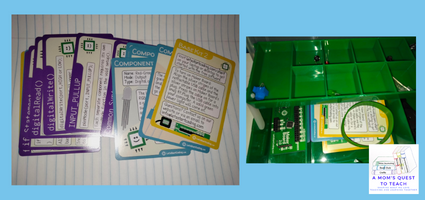
.png)
No comments:
Post a Comment