Our son is having a fantastic time reading new books, writing his own stories, and learning about setting, characters, inference, and more as we review Home School Navigator Reading and Language Arts Curriculum. There are six levels which range from the equivalent of kindergarten to fifth grade that offer nine months' work of lessons and activities to build better readers and writers. There are 60 instructional videos that help teach key concepts as well as review games, a word study program, the ability to create an online portfolio, and more!
 |
| Teaching Guide, current Read Aloud book, and necessary worksheets. |
How We Use Home School Navigator
The program is designed with lessons for five days a week. We are working through Level Red (meant for kindergarten level) and there are nine months available. For most of the review period, we completed the lessons spread out over three to five days depending on our schedule. We were able to do this because there are some days that are meant as review or catch-up days. (This is fantastic planning, in my opinion.)
Each day's lesson took anywhere from 20 minutes to 45 minutes depending on what we were doing, how much our son focused on the task at hand, and whether or not his younger sister wanted to join in to help. (In the case of his three-year-old sister joining in, things often took longer because we did things twice or the game or activity was explained multiple times.)
 |
| We played the game that went along with If You Give a Mouse a Cookie several times as both our son and daughter really enjoyed it. We grabbed our own dice and markers so we could play the game. |
Each day is broken up into a series of activities on the Teaching Guide:
- Read Aloud
- Literature/Comprehension
- Writing/Grammar
- Word Study/Vocabulary
- How Books and Print Work
- Independent Reading
- Understanding Reading Skills and Strategies
- Compiling notes, assignments for the portfolio, prep/planning for next week, or extension activities
As suggested by Home School Navigator, one can do all the activities or a few of them. It all depends on you, your child(ren), and your needs. There is also a list of materials needed that accompanies the Teaching Guide.
 |
| Directions for Finding the Setting of a Story. |
In addition to reading stories, our son also worked on learning about sounds. There were several Sound Match activities that we completed during our first month including a rhyming activity. One of the activities that our daughter could join in was matching rhyming words such as pail and whale or flag and bag. These cards are great because – in addition to the word – there is a picture, too.
 |
| Rhyming cards from Month 2. |
Our son has also had the opportunity to write several times each week in a Writer's Notebook and write his own circular story (about a cow and a map). He has also been practicing writing by tracing letters and names. There is a series of suggested activities from using sand to shaving cream to helping children practice writing.
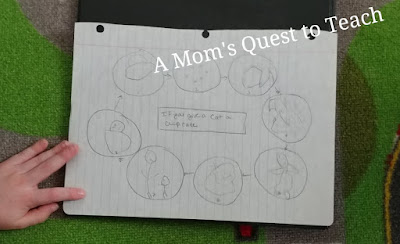 |
| Illustrating If You Give a Cat a Cupcake |
What We Like
Even though I need to print out the materials, worksheets, and papers for the course, I do not need to print out everything. It is all laid out very clearly what activities we can choose for each day. So, I can decide what to print based on what available activities will be used as part of each day's lesson.
- You can print out every lesson and worksheet that accompanies the lesson OR just use the lessons as they are presented online
- If you can't find a copy of the book in your library, they are uploading Read Alouds for the books online – we have been fortunate that our library has had ten of the fifteen books required for the first two months.
- Flexibility of the program – If you want to read more about why I think the program is so flexible, check out the FAQ Page from Home School Navigator.
- Repetition of ideas but not necessarily of stories (For example, the first week or two focused upon circular stories in Level Red. We read several books that were similar to If You Gave Mouse a Cookie but they were different stories – not the same one read over and over.)
- In printing out the necessary materials for Home School Navigator, I was actually able to plan out the upcoming month in my head
- Even though some of the worksheets and printables have color, nothing was lost by the fact that we only have a black-and-white printer
- Being able to watch the Read Alouds on the tablet, laptop, or TV
Problems We Had
- A few of the videos were difficult to hear at first, but they are updating the sound quality
- In the beginning, I found the amount of clicking necessary to navigate the site overwhelming but this has been changed! There are still a number of pages to navigate through but to me it seems intuitive to how the program is designed. For example, you click on your level, month, week, and then individual aspects of the lesson.
I was a tad apprehensive that the first two months contained many stories that I had avoided reading to our children. I have to admit I was not a huge fan of either Laura Numeroff or Eric Carle. Their stories – and the illustrations in their books – weren't something I enjoyed BUT...I am pleased to say that I now see how important their particular story-telling style is to helping children learn.
Home School Navigator offers an online storage system for a portfolio but I opted to just check off when we completed each lesson. Please see other reviews to learn more about it.
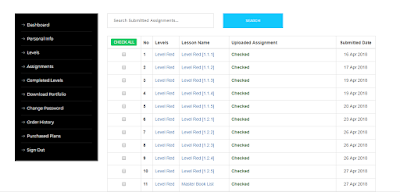 |
| Since we didn't use the portfolio, we have a list of assignments and the date completed (or when I remembered to check them off). |
Home School Navigator also offers Interactive Notebooks which provide children with the opportunity to do more than just answer questions about the book. They will cut out shapes and glue flaps from the studies to build their own unique notebooks with the goal to "inspire deeper, and more meaningful discussions" about the book being read.
For more about Home School Navigator Reading and Language Arts Curriculum please visit:
To read more about Home School Navigator Reading and Language Arts Curriculum, including about their interactive notebooks please visit the Homeschool Review Crew!


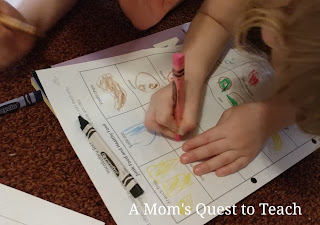




I love hearing about programs people find that work for them. I also think its great when a program gets you to stretch or try something new or something you might not normally have wanted to do but proves fruitful.
ReplyDeleteI'm working with a family member on her curriculum for next year and there are parts of it that will be a stretch for me, but I'm also looking forward to it because it will take me out of my comfort zone and move me into doing things a much different way. It also leaves me the freedom to try some things I love doing too.