This post contains affiliate
links. For more information, please see my Terms of Use and Disclosure Policy
page. Thank you.
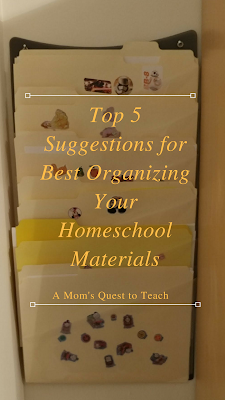
People enjoy being organized. It makes us feel prepared. We are ready to meet any new obstacles more easily when we know where the things we need are located.
Sometimes being organized helps alleviate the stresses of the day. We have planners we carry with us, calendar apps on our cell phones, or meal plans hanging in the kitchen.
How do you organize your life? Do you find yourself more organized in one area than another? Perhaps you have a cleaning schedule but are perplexed as to what to do with all those wonderful worksheets and lessons you prepared for your children. Or maybe you need to figure out how to organize your files so you can find what you need on your computer for next years' curriculum.
Everyone has tips and tricks to organize their materials. Here are the top five things that work in our household.
Top 5 Suggestions for Best Organizing your Homeschool Materials
Accordion File Holder
I put our son's homeschool papers in file folders based upon different subjects, lessons, or days of the week and organize them to meet our needs. For example, I am currently organizing his material by subject as we work on spelling, social studies, and art. In the past, I have organized them by days. (I still keep folders hanging near our calendar that are organized by days of the week for his sister to complete while we are 'schooling'.)
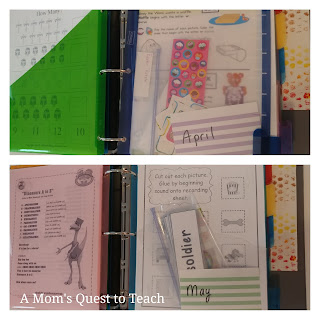
Three-ring Binders
I LOVE binders. I do not think I could stress that fact enough. When I was a teacher, I had a binder for each unit (or chapter) we were studying in the different history classes I taught at the high school. Within each binder I organized them further by sections, quizzes, reviews, and tests. I kept a clean copy for photocopying and an answer key. (I also organized my files on my laptop in a similar fashion.)
I have a section set aside for each month with appropriate worksheets, stickers, and other materials for my young children.
Bookshelf
Our son's workbooks, coloring books, binders, and current reading material is located here along with games. We can also store shoe boxes for toys that he and his sister can play with together to work on building friendship, sharing, etc.
Bins
Canvas storage bins are a great place to store individual boxes, bags, etc of items that are needed daily for Homeschooling. And you can rotate them based on days of the week (if you want to have 5 bins) or just put everything into one or two.
Laptop
I like to have all my PDF files organized by suggested grade, subject, or activity-theme. I find it so much easier to find what I am looking for when I can go to one or two folders and do a quick search. I also try to rename files so that I can more easily search for them. So instead of just Easter Puzzles, the name might be Easter Puzzles Math Questions to Answer 1st Gr.
What are some of the ways you and your family organize? Do you have any tips or suggestions to help make life work more smoothly?






all great ideas.
ReplyDeleteThank you :)
DeleteYes! The laptop! It's so important to keep computer files organized for easy retrieval, along with other materials. Thanks for sharing your methods.
ReplyDeleteGreat ideas! What type of binder did you end up using?
ReplyDeleteArlene
I have a selection that I use from one inch to larger ones for keeping finished work. I like the ones where the front cover lays flat.
Delete